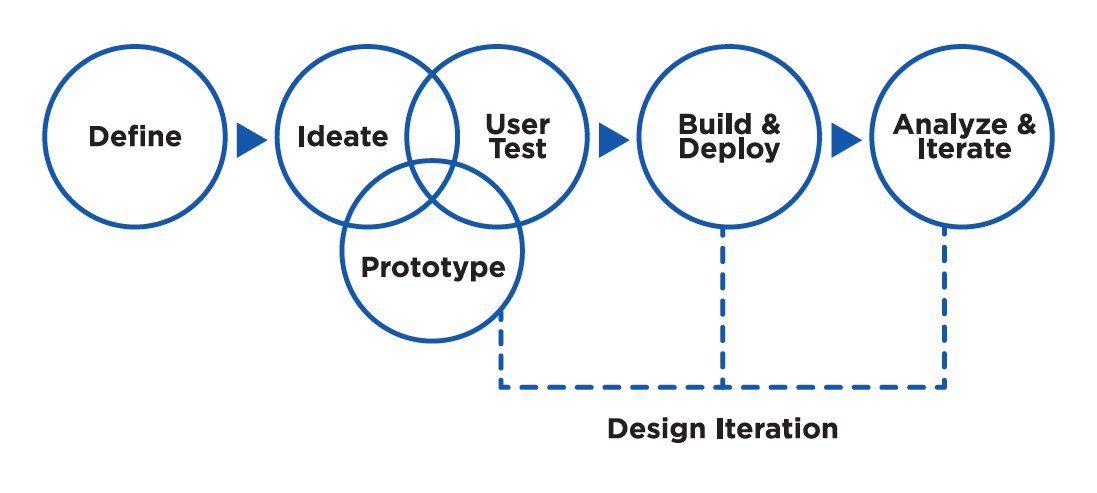UI / UX Design
UI/UX design in software refers to the process of designing the user interface (UI) and user experience (UX) of a software application. PepperSprint considers UI/UX Design as a critical aspect of our services portfolio because it directly impacts how users interact with and perceive the software. We follow the steps presented below to ensure.
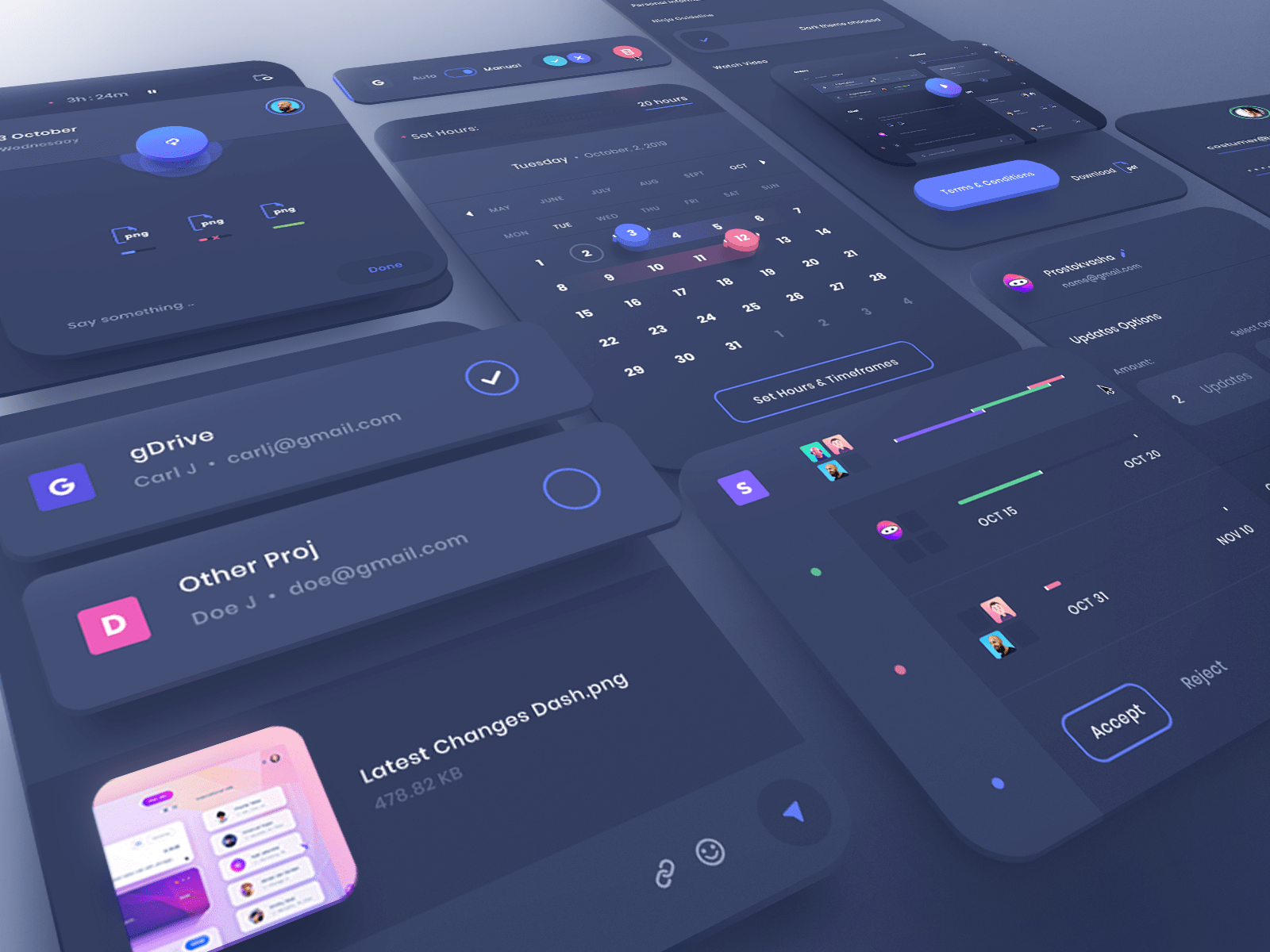
User interface (UI) design is the process designers use to build interfaces in software or computerized devices, focusing on looks or style

User experience (UX) refers to the user's journey when interacting with a product or service
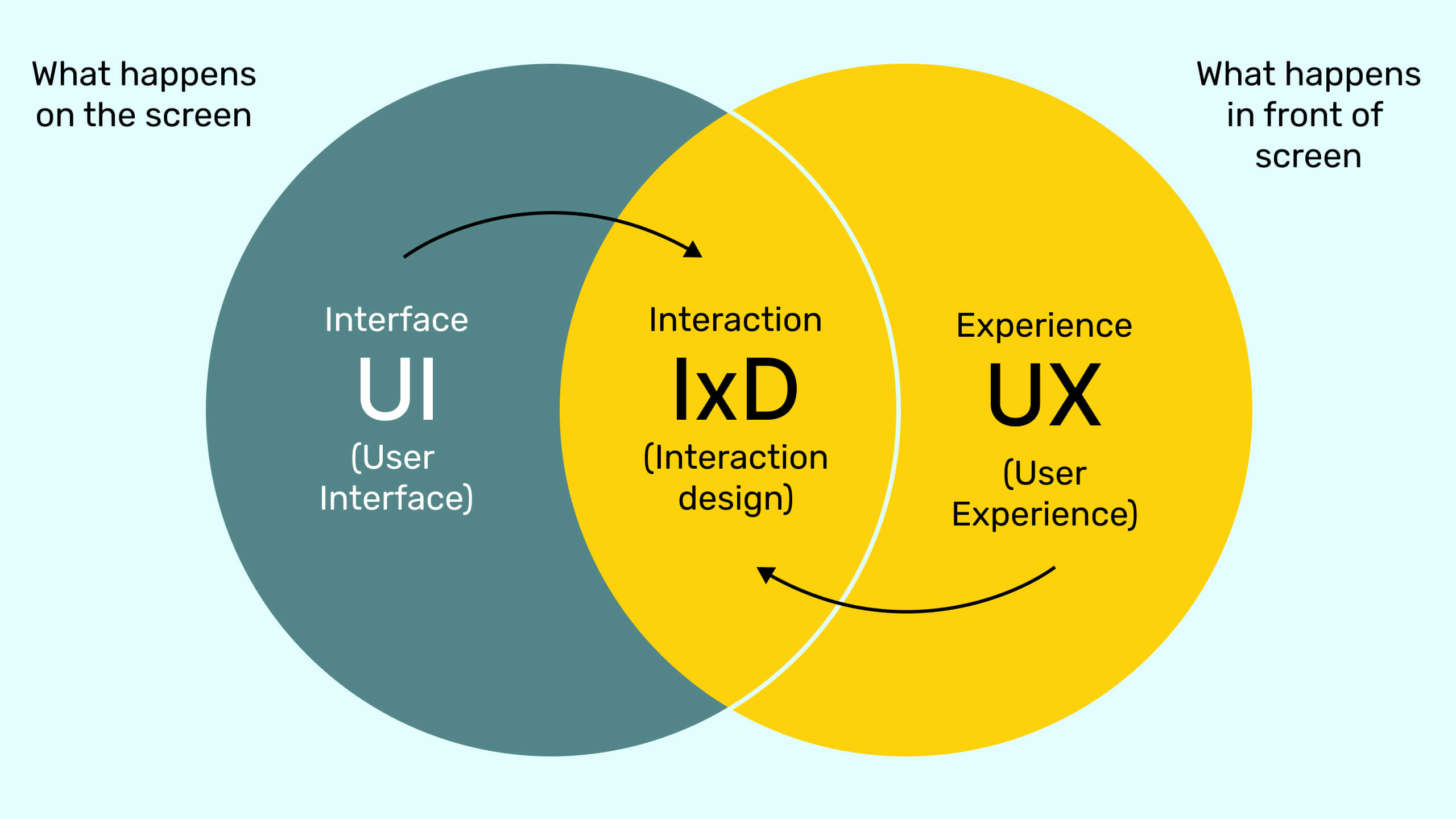
Interaction design, often abbreviated as IxD, is ’the practice of designing interactive digital products, environments, systems, and services’

Consistency and Branding in UI/UX design refers to the use of the same design elements and patterns throughout an application of a brand

Collaboration, UI/UX designers effectively communicate their design concepts, considering technical constraints and possibilities from the start